Lightroom Noise Reduction for Pmax Stacking
23 March 2014
One of the primary issues for Pmax stacking is increased noise in the resulting image. This happens from noise in each image being treated as detail and being added together in the final image. Increasing the signal to noise ratio for each prestacked image will help alleviate this problem.
Fortunately Lightroom offers many ways to do this. I decided to experiment with just reducing the noise of each image and sharpening them all at the same rate. The two main ways for accomplishing this are through adjusting the Sharpening>Detail value and the Noise Reduction>Luminance value. Below are Pmax images with the 'D' value being the detail value used and 'N' being the Luminance Noise reduction used. Images were taken at ISO 100
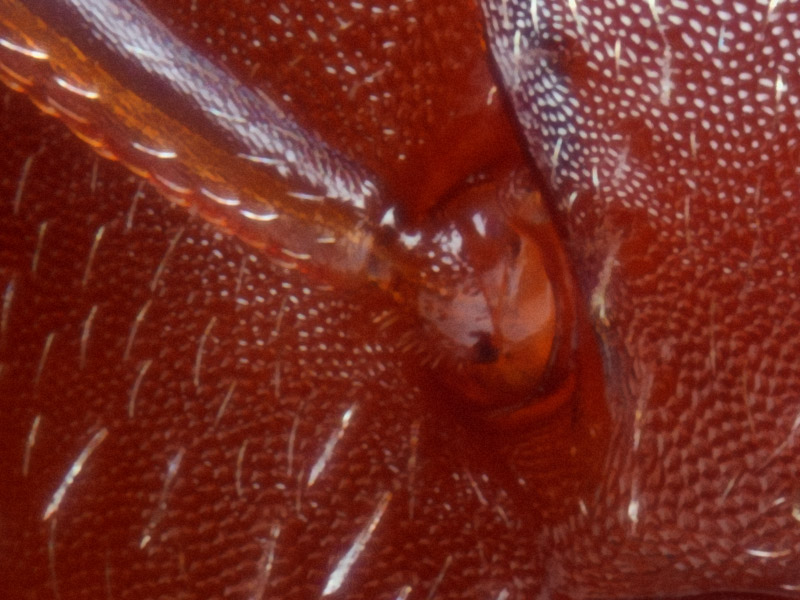
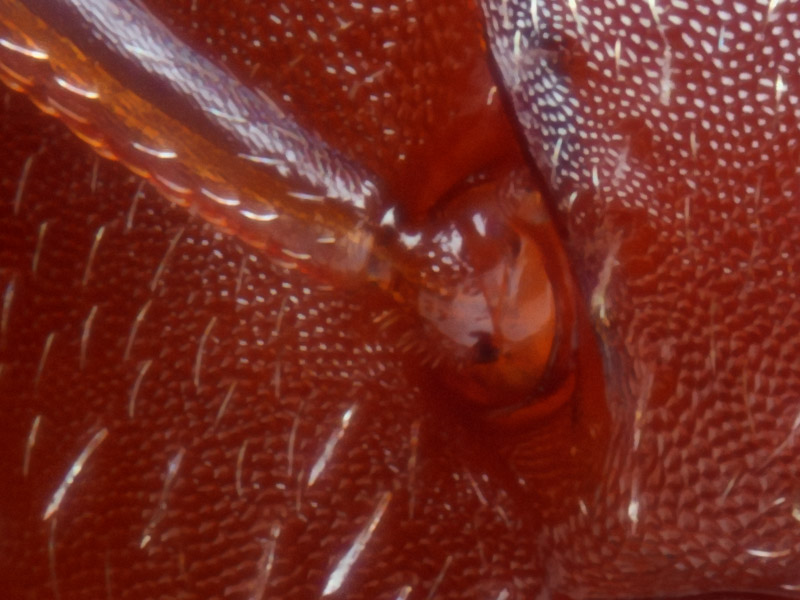
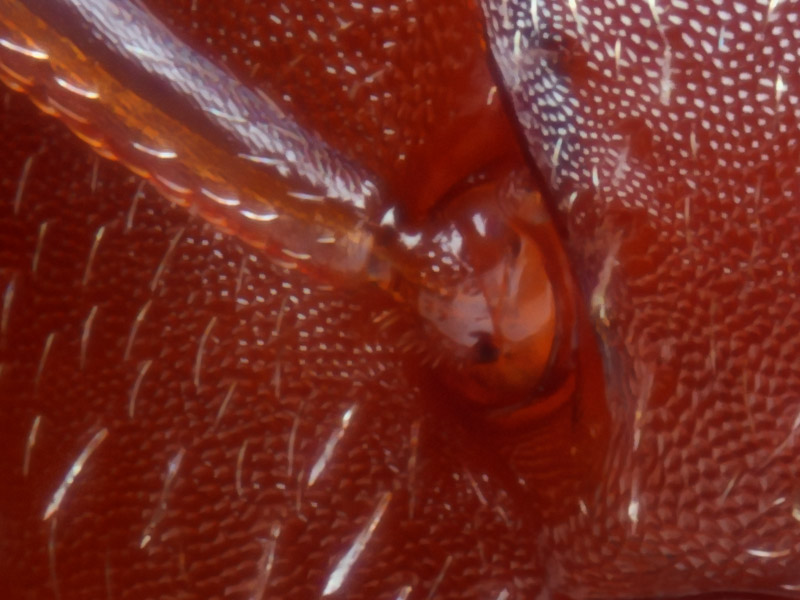
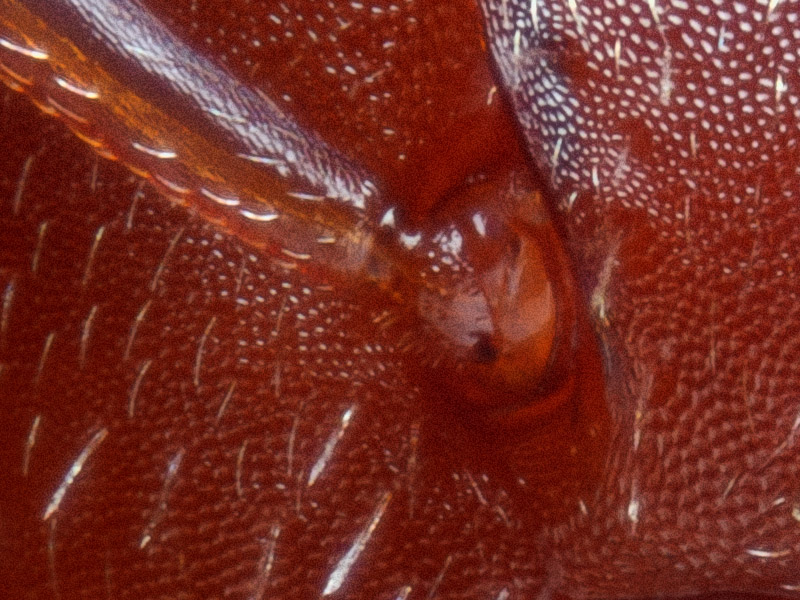
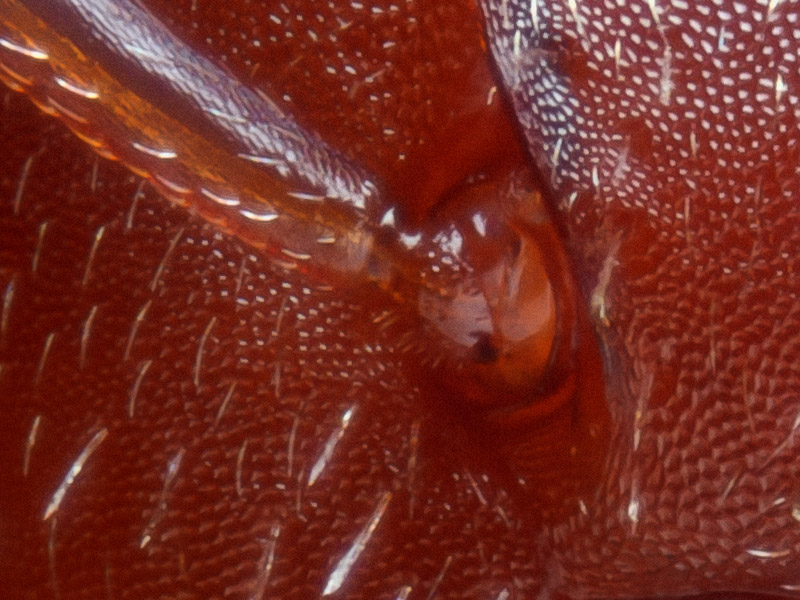
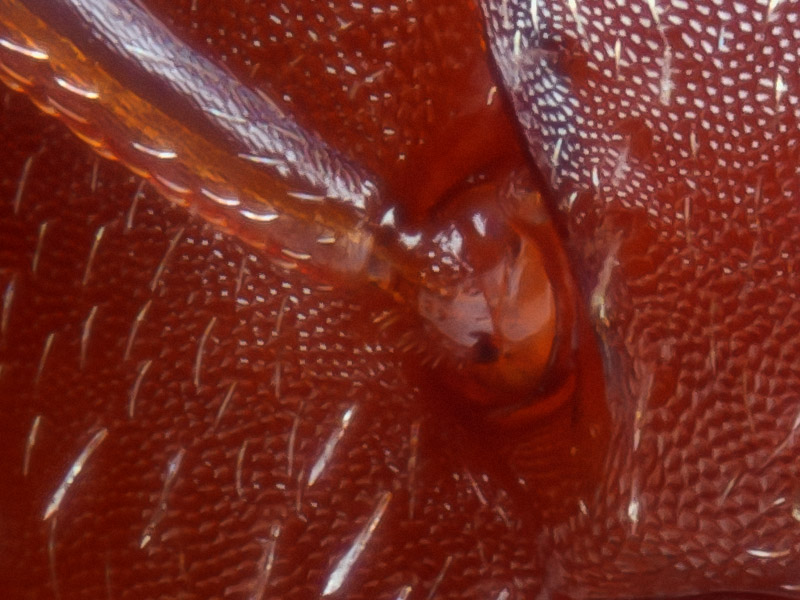
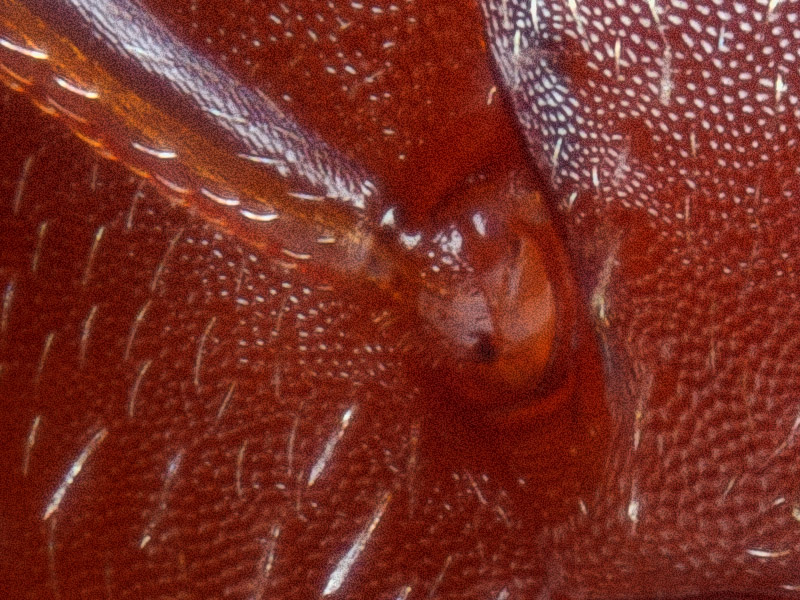
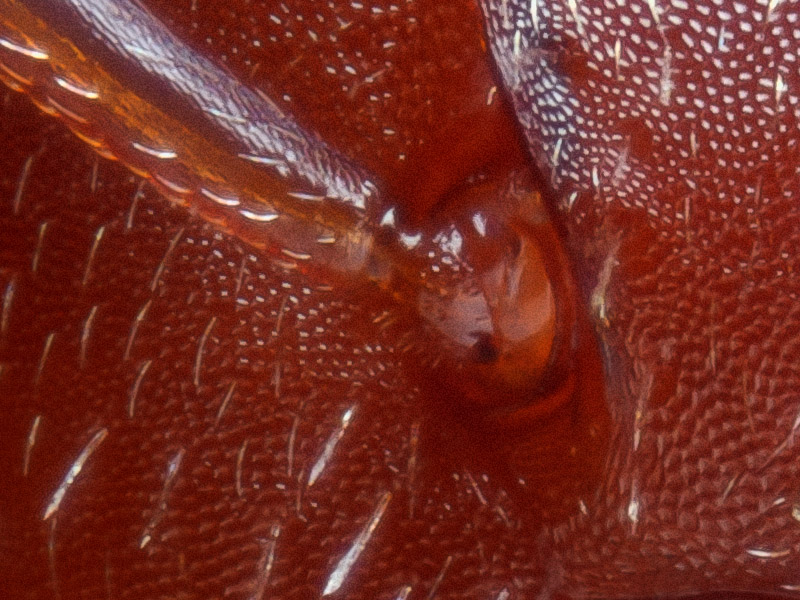
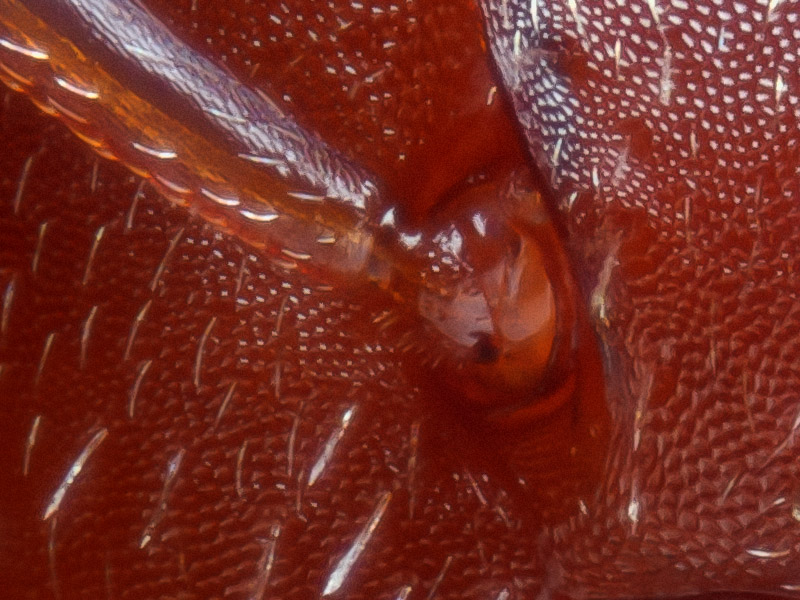
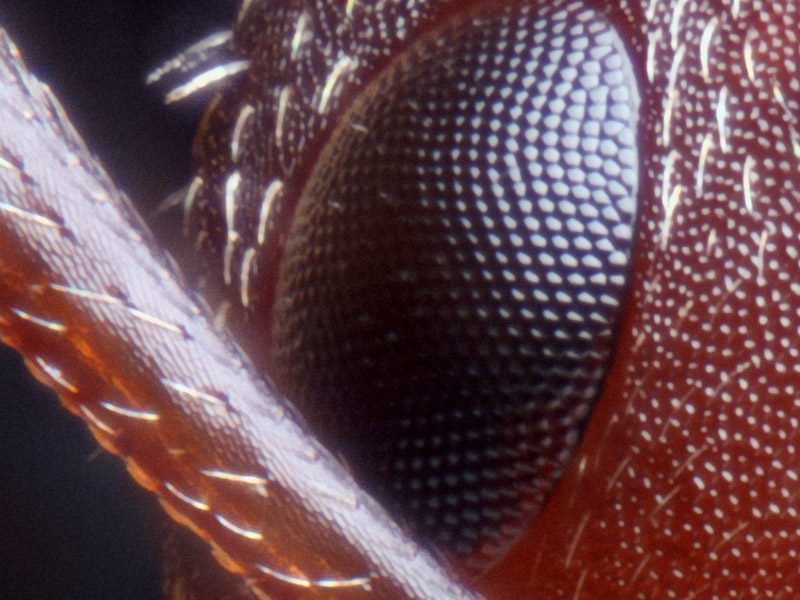
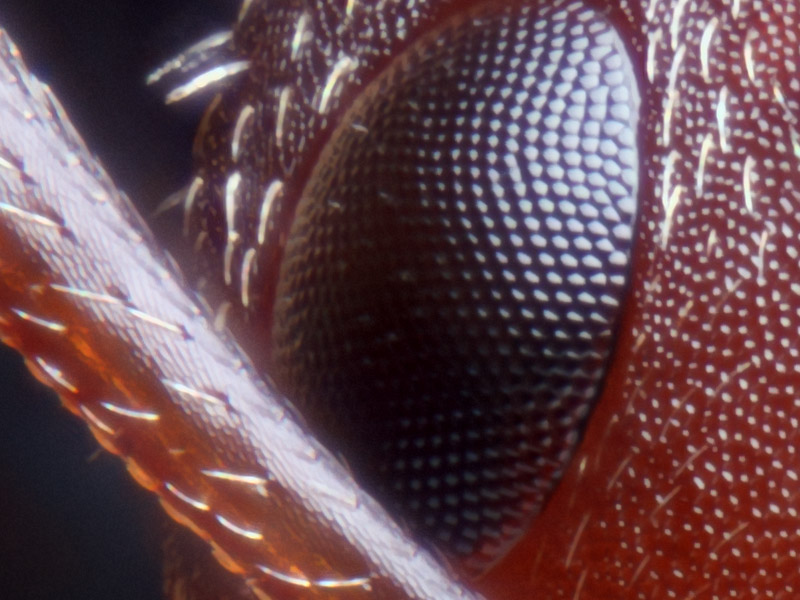
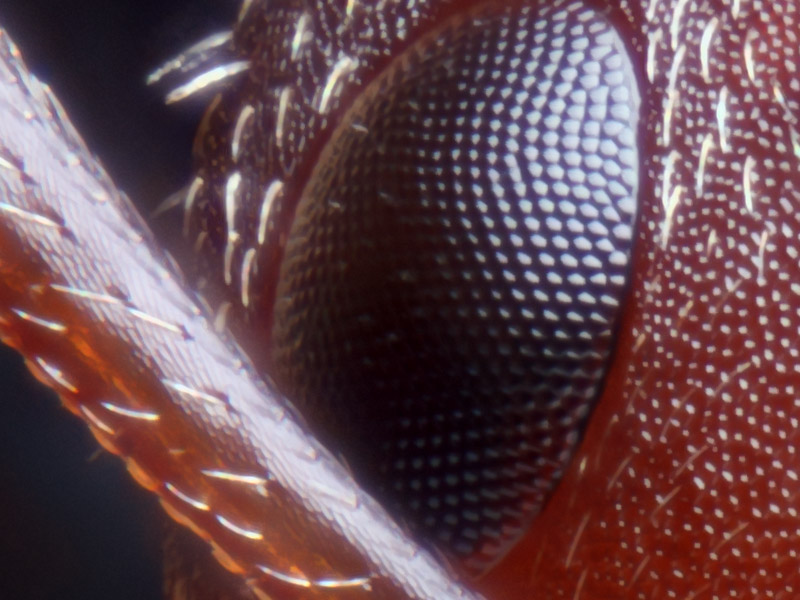
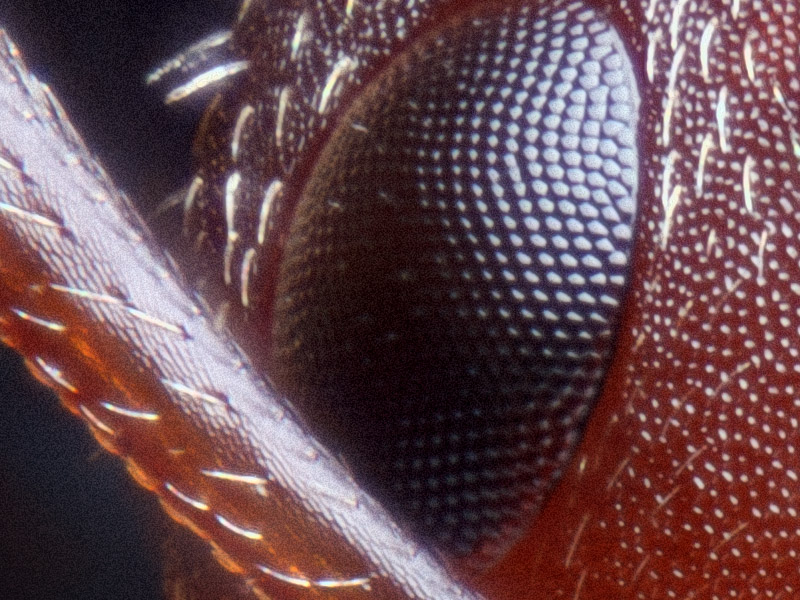
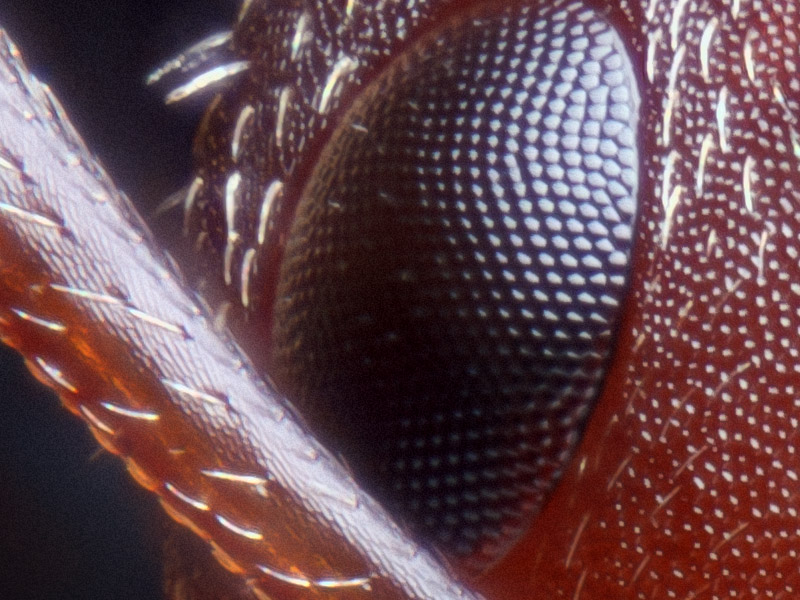
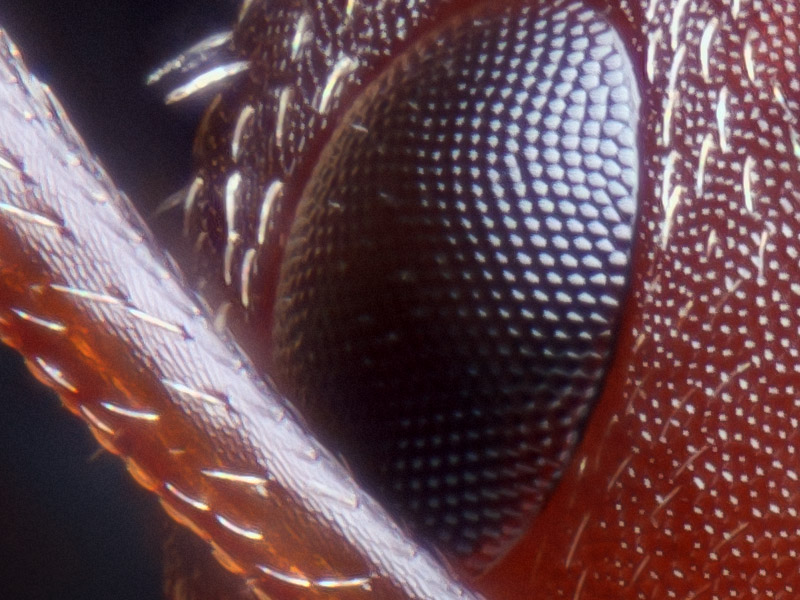
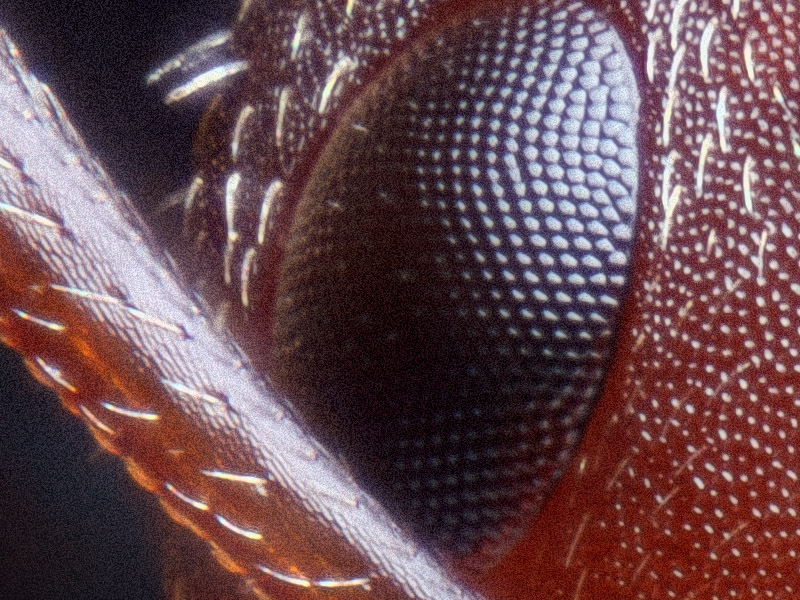
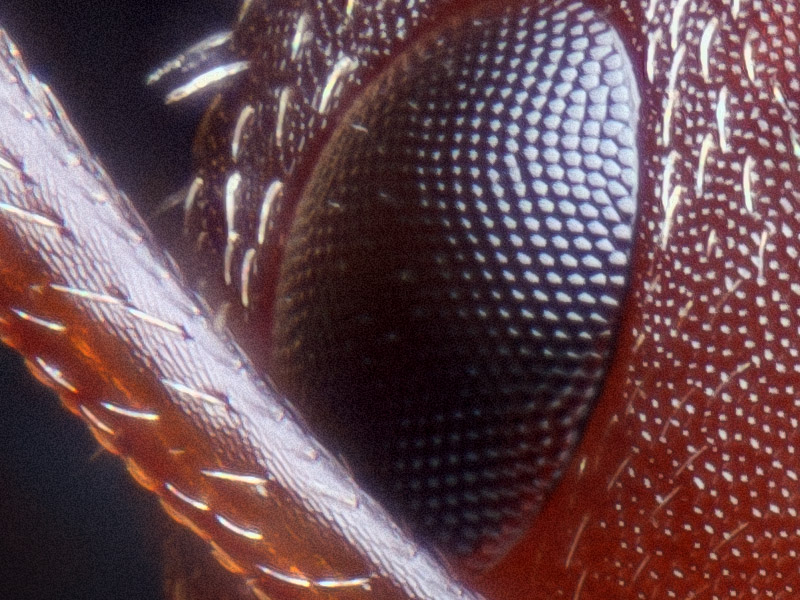
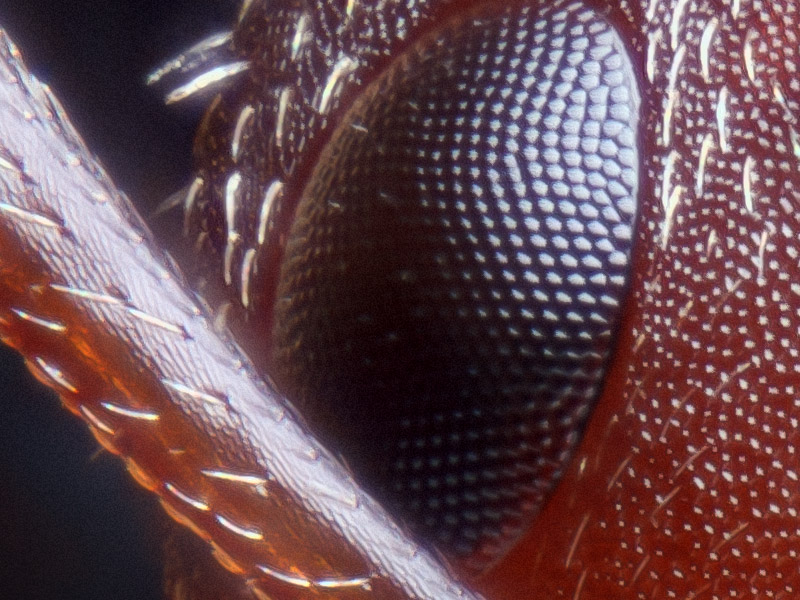
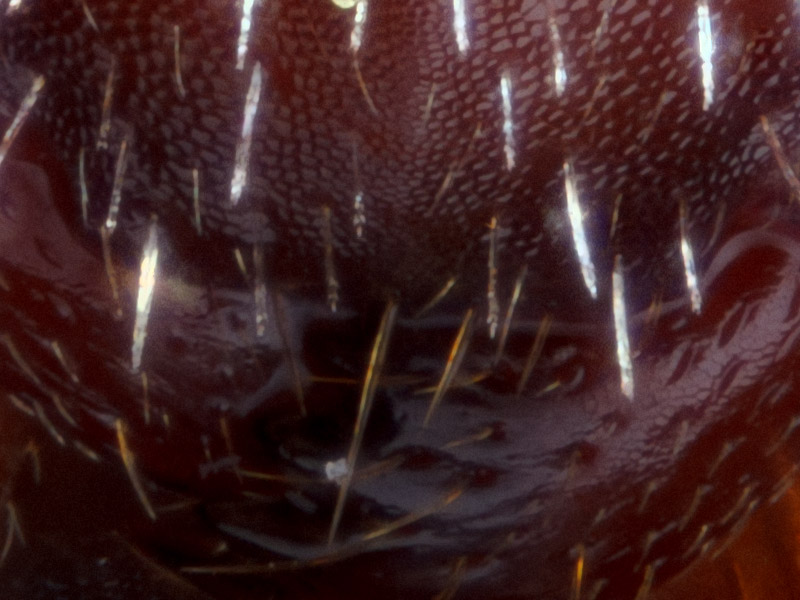
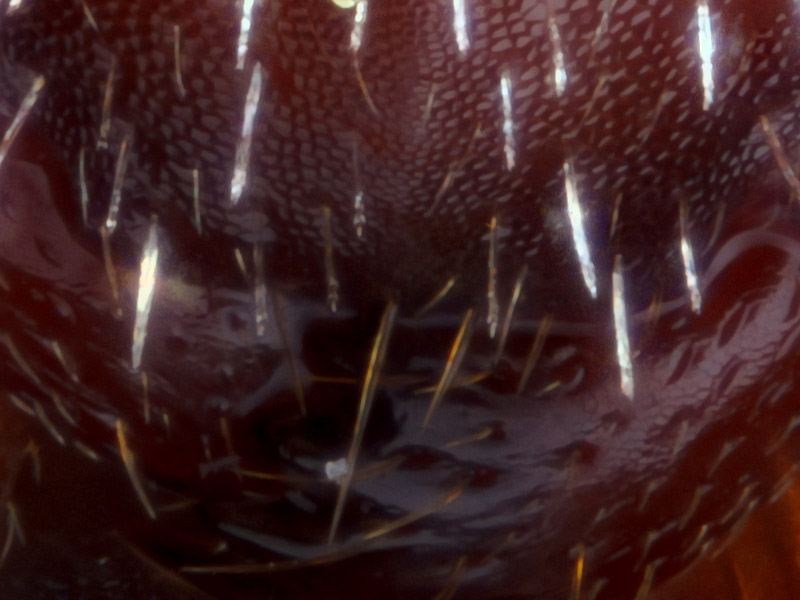
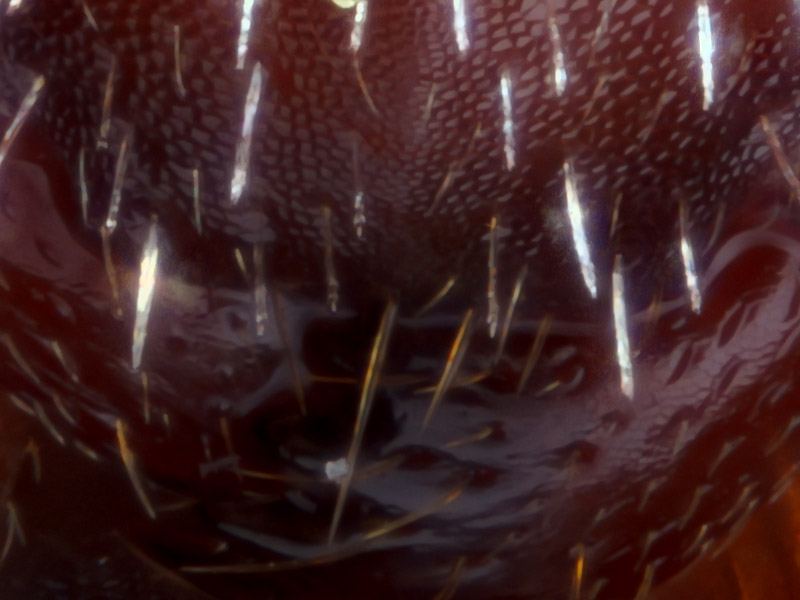
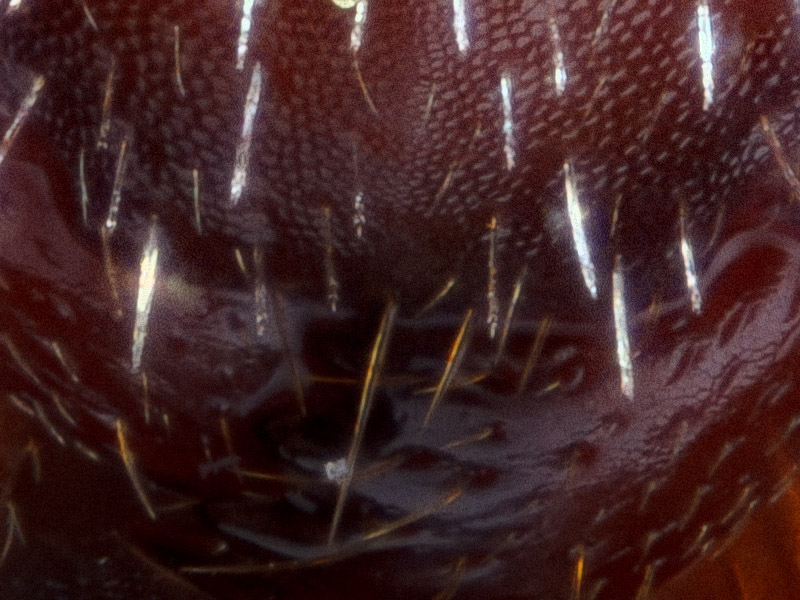
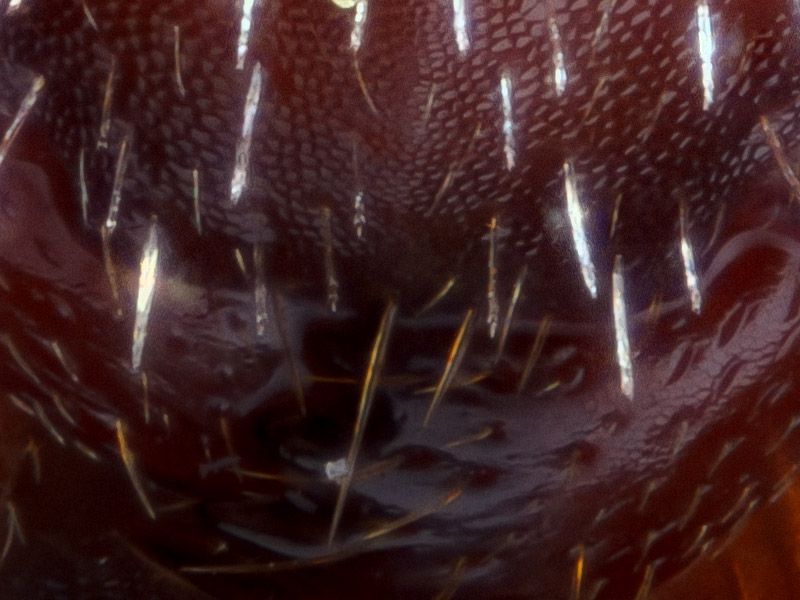
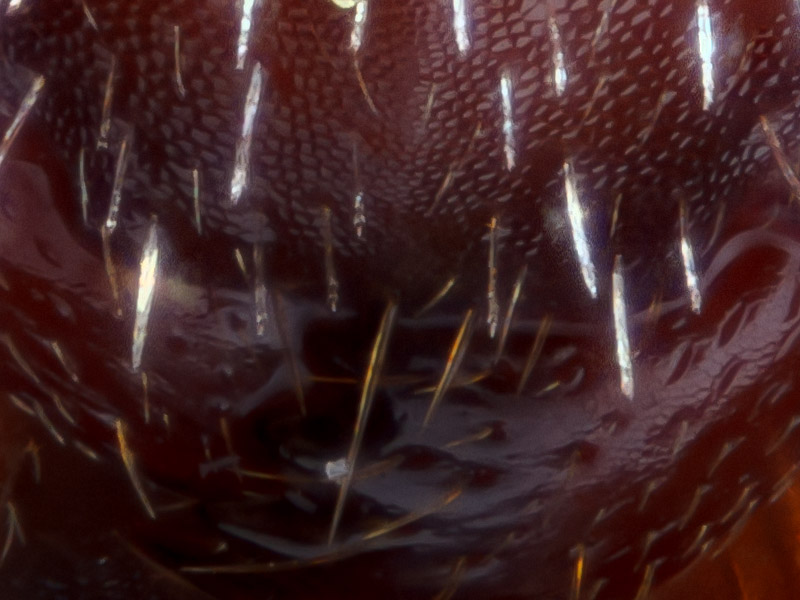
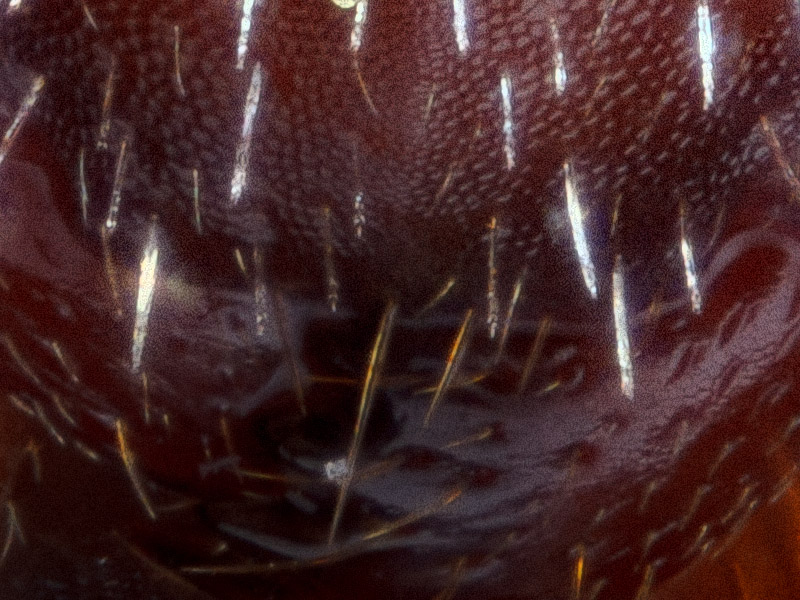
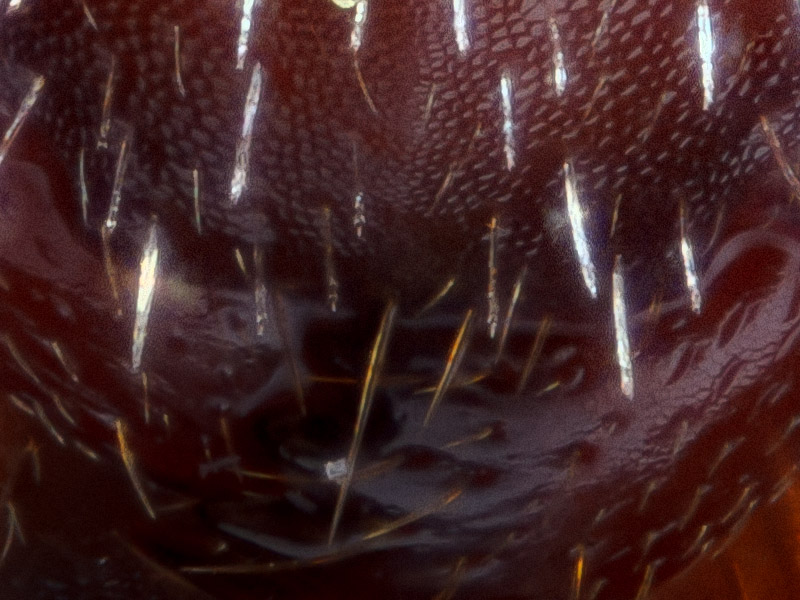
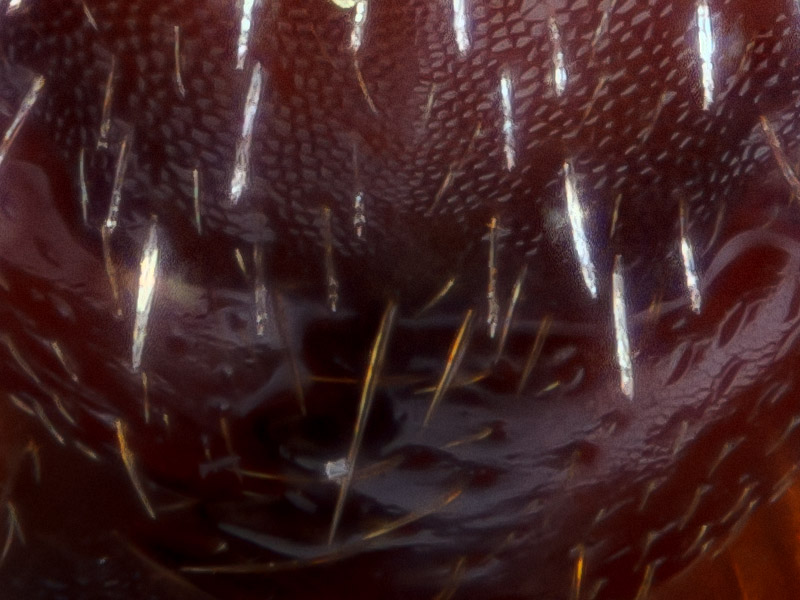
There are a lot of other settings in order to fine tune noise reduction and sharpening that I did not explore, because there are too many permutations to mess with. Instead this was just meant to give myself a quick overview of how these primary settings interact with Pmax stacking in order to give myself a range for fine tuning. After all, each camera and image produces different noise characteristics. The best setting for one set of images may not be the best for others. For this image, I find myself leaning toward the "D=30 N=30" and "D=60 N=60" images. With the "D=60 N=60" producing some minor noise reduction artifacts.